In today’s digital landscape, establishing a strong online presence is vital for businesses looking to reach a wider audience and generate extra income. WordPress, a versatile content management system, provides an accessible and user-friendly platform for creating professional websites. This comprehensive guide will walk you through the step-by-step process of building a WordPress website for your business to unlock new income streams and expand your online footprint.
1. Define Your Business Goals and Target Audience:
- Before diving into website development, clearly define your business goals and identify your target audience. Understanding your objectives and who you want to reach will guide the design and content of your website.
2. Choose a Domain Name and Hosting:
- Select a memorable and relevant domain name that reflects your business. Choose a reliable web hosting provider that offers good performance and support. Many hosting providers offer easy WordPress installations, simplifying the setup process.
3. Install WordPress:
- Most hosting providers offer a one-click installation for WordPress. Follow the hosting provider’s instructions to install WordPress on your domain. Once installed, you’ll have access to the WordPress dashboard where you can manage your site.
4. Select a Professional WordPress Theme:
- Choose a professionally designed WordPress theme that aligns with your business identity. Consider themes that offer customization options, responsive design, and features suited to your business needs. Popular theme marketplaces like ThemeForest and the WordPress Theme Directory provide a variety of options.
5. Customize Your Website’s Appearance:
- Customize your website’s appearance to match your brand. Adjust colors, fonts, and layout elements through the WordPress Customizer. Many themes also provide additional customization options in their settings.
6. Create Essential Pages:
- Build key pages that provide essential information about your business:
- Home Page: Introduce your business and highlight key offerings.
- About Us: Share your business story, mission, and team.
- Products/Services: Showcase your offerings with detailed descriptions.
- Contact Us: Provide contact information and a contact form for inquiries.
7. Implement a Clear Navigation Structure:
- Design a user-friendly navigation structure. Organize your menu to make it easy for visitors to find important information. Keep the navigation simple and intuitive for a positive user experience.
8. Optimize for Search Engines (SEO):
- Implement basic SEO practices to improve your website’s visibility on search engines:
- Use descriptive titles and meta descriptions for each page.
- Optimize images with relevant alt text.
- Install an SEO plugin like Yoast SEO for additional optimization features.
9. Set Up E-commerce Functionality (If Applicable):
- If your business involves selling products or services online, consider integrating e-commerce functionality. Install a reliable e-commerce plugin like WooCommerce to create a seamless online shopping experience.
Conclusion:
Building a WordPress website for your business is a strategic move that not only establishes your online presence but also opens avenues for extra income. By following these step-by-step guidelines, you can create a professional, user-friendly website that aligns with your business goals. Regular updates, effective marketing, and strategic monetization efforts will contribute to the success of your WordPress website, allowing you to unlock new income streams and reach a broader online audience.

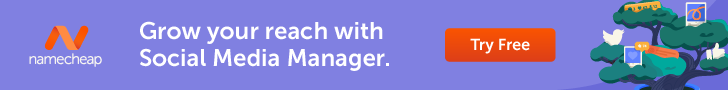



















Add Comment