Setting up a domain name email is a professional and strategic move for individuals and businesses alike. It not only enhances your online identity but also lends credibility to your communication. In this article, we’ll explore the steps to set up a domain name email and delve into the various uses and benefits of having a personalized email address associated with your domain.
Setting Up a Domain Name Email:
1. Choose a Domain:
- Before setting up a domain name email, you need to own a domain. If you haven’t already registered a domain, choose a suitable one that aligns with your personal brand or business identity.
2. Select an Email Hosting Provider:
- To set up domain name email, you’ll need an email hosting provider. There are various providers available, such as Google Workspace, Microsoft 365, Zoho Mail, and others. Compare features, pricing, and user reviews to choose the one that best fits your needs.
3. Sign Up for Email Hosting:
- Once you’ve chosen an email hosting provider, sign up for their services. During the sign-up process, you’ll be prompted to enter your domain name. Some providers may offer a free trial period or various subscription plans.
4. Verify Domain Ownership:
- After signing up, you’ll need to verify that you own the domain for which you’re setting up the email. This typically involves adding a specific DNS record or uploading a file to your domain’s root directory. Follow the provider’s instructions for domain verification.
5. Create Email Accounts:
- Once your domain is verified, you can start creating email accounts. Decide on the email addresses you want to use (e.g., [email protected]) and set up the corresponding accounts through the email hosting provider’s admin interface.
6. Configure Email Clients:
- To access your domain name email, you can use email clients like Microsoft Outlook, Apple Mail, or a web-based client provided by your hosting service. Configure these clients with the email addresses and server settings provided by your hosting provider.
7. Set Up Forwarding and Aliases:
- Many email hosting services allow you to set up email forwarding and aliases. Forwarding directs emails from one address to another, while aliases are additional email addresses that redirect messages to your primary inbox. Utilize these features for flexibility and organization.
8. Enable Security Measures:
- Enhance the security of your domain name email by enabling features like two-factor authentication (2FA) and regular password updates. This helps protect your email accounts from unauthorized access.
Use of Domain Name Email:
1. Professional Branding:
- A domain name email adds a professional touch to your communication. Instead of using generic email addresses from free providers, having an email address associated with your domain reinforces your brand identity and signals professionalism.
2. Credibility and Trust:
- When recipients see an email coming from your domain name, it instills a sense of credibility and trust. It distinguishes your communication from potential phishing attempts and establishes legitimacy in the eyes of clients, partners, and customers.
3. Marketing and Brand Recognition:
- Every email you send becomes a subtle marketing opportunity. Your domain name in the email address reinforces brand recognition with each interaction. Consistent use of a branded email address contributes to a cohesive and memorable brand image.
4. Organized Communication:
- Having separate email addresses for different purposes (e.g., [email protected], [email protected]) helps organize communication. It streamlines interactions, making it easier to manage inquiries, feedback, and customer communication.
5. Enhanced Security and Control:
- With domain name email, you have more control over security measures. You can implement advanced security features, monitor and manage user access, and customize settings to align with your organization’s security policies.
6. Data Ownership and Privacy:
- When you use a domain name email, you have ownership and control over your data. Unlike free email providers that may scan emails for advertising purposes, domain email hosting allows you to prioritize data privacy and confidentiality.
7. Professional Communication for Businesses:
- For businesses, domain name email is a necessity. It presents a professional image, builds trust with customers, and allows for customization based on roles and departments. It is a key component of a professional online presence.
8. Consistent Branding Across Platforms:
- Whether communicating with clients, vendors, or collaborators, a domain name email ensures consistent branding across all platforms. This coherence contributes to a polished and reliable brand image.
In conclusion, setting up a domain name email is a valuable step for individuals and businesses seeking to establish a professional and credible online presence. The process involves choosing a domain, selecting an email hosting provider, and configuring email accounts. The use of domain name email extends beyond professionalism—it enhances branding, instills trust, and provides organizational benefits. With the growing emphasis on digital identity, having a domain name email is not just a practical choice but a strategic one for anyone serious about their online image and communication.

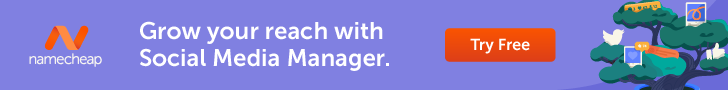



















Add Comment